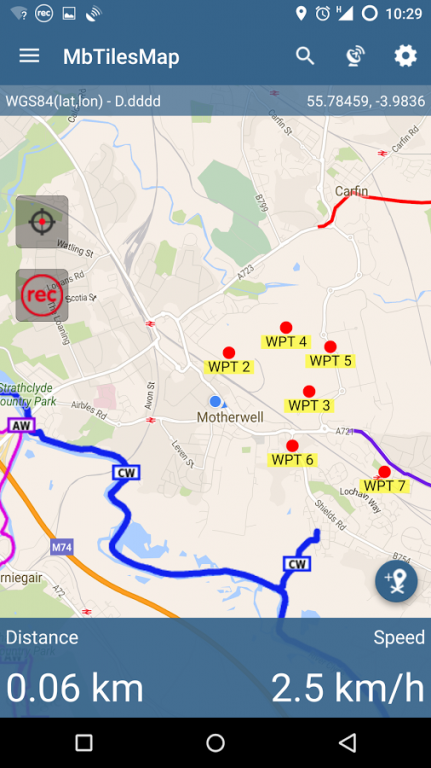MbTiles Map - Hiking & Biking 1.2.0
Free Version
Publisher Description
Record your cycling or hiking trails, export and share - access the map anywhere in offline mode.
This application is particularly useful for people looking for a background mapping when being in remote areas without cell reception. To create mbtiles you can use number of available methods - please search the web e.g. http://mapit-gis.com/generating-mbtiles-from-an-image
Characteristics:
- Display mbtiles from Maps folder as Google Maps Overlays
- Record GPS Tracks
- Tracks Managements and export option to KML, GPX and GeoJSON, ArcJSON
- Waypoints Management - add waypoints at any time, add photographs, group them in categories and share single waypoint or whole category as KML or GeoJSON files.
- Support for different coordinates format
- Possibility to import exported GPX to third party app like Runkeeper.
- Quick Measurement tool - useful if you need to check distances on the map.
This application is meant to be very simple and quick to use. It's new on market and is under active support and new ideas or suggestions are very welcome. If you are looking for more advanced products please check out MapIt - GIS Data Collector or MapPad app.
About MbTiles Map - Hiking & Biking
MbTiles Map - Hiking & Biking is a free app for Android published in the Recreation list of apps, part of Home & Hobby.
The company that develops MbTiles Map - Hiking & Biking is Andrzej Bieniek. The latest version released by its developer is 1.2.0.
To install MbTiles Map - Hiking & Biking on your Android device, just click the green Continue To App button above to start the installation process. The app is listed on our website since 2015-10-15 and was downloaded 31 times. We have already checked if the download link is safe, however for your own protection we recommend that you scan the downloaded app with your antivirus. Your antivirus may detect the MbTiles Map - Hiking & Biking as malware as malware if the download link to com.osedok.mbtilesmap is broken.
How to install MbTiles Map - Hiking & Biking on your Android device:
- Click on the Continue To App button on our website. This will redirect you to Google Play.
- Once the MbTiles Map - Hiking & Biking is shown in the Google Play listing of your Android device, you can start its download and installation. Tap on the Install button located below the search bar and to the right of the app icon.
- A pop-up window with the permissions required by MbTiles Map - Hiking & Biking will be shown. Click on Accept to continue the process.
- MbTiles Map - Hiking & Biking will be downloaded onto your device, displaying a progress. Once the download completes, the installation will start and you'll get a notification after the installation is finished.